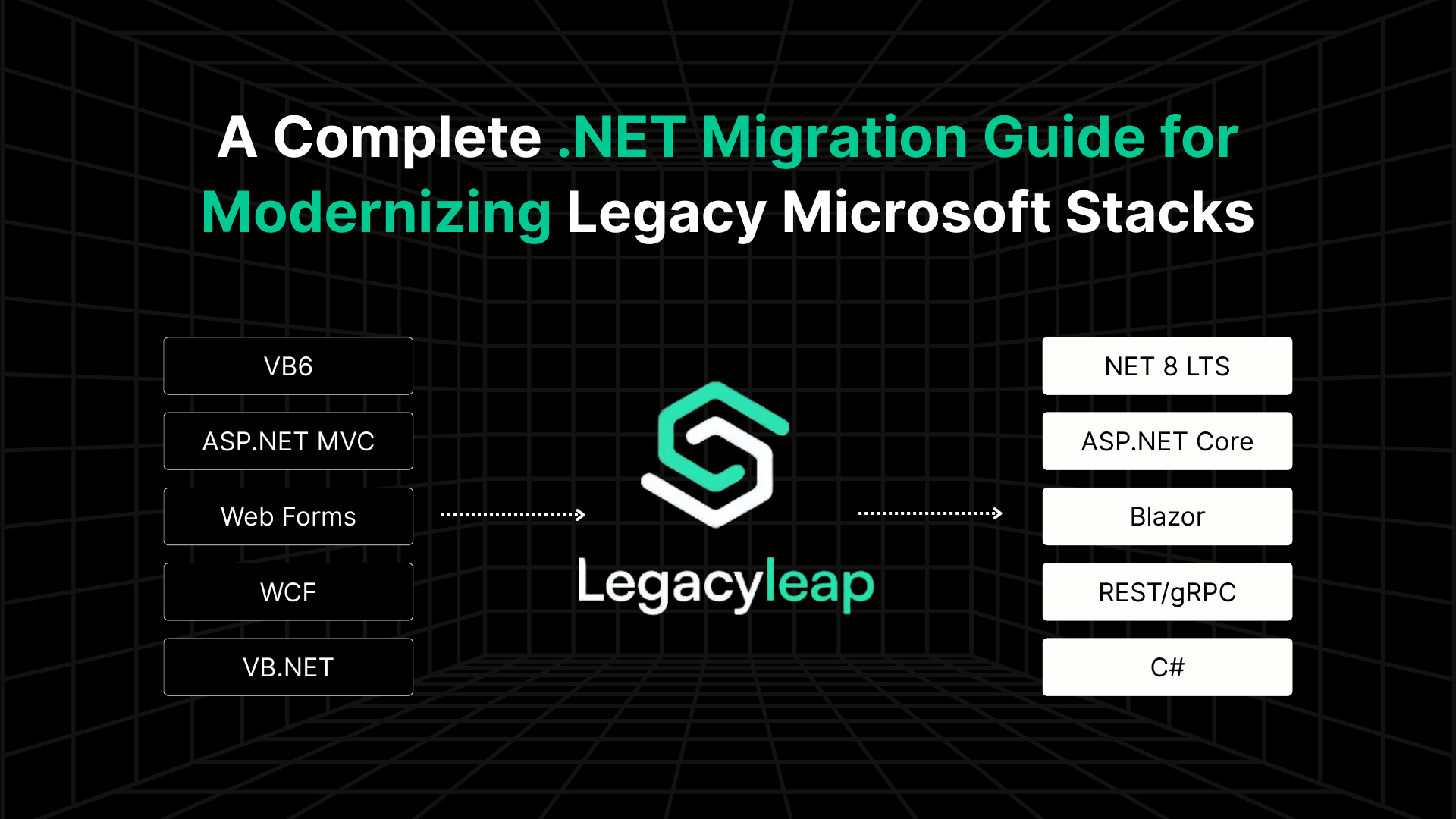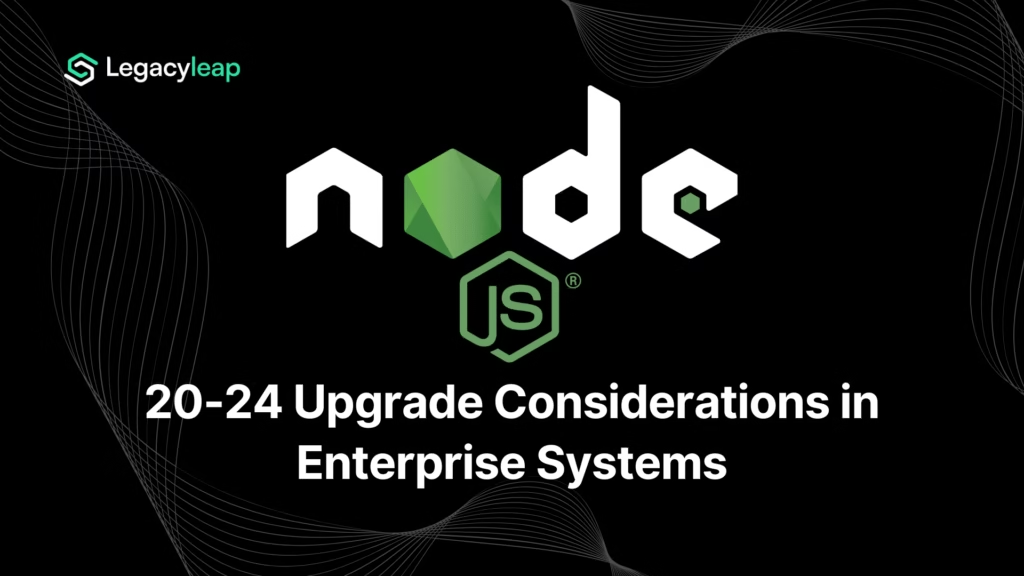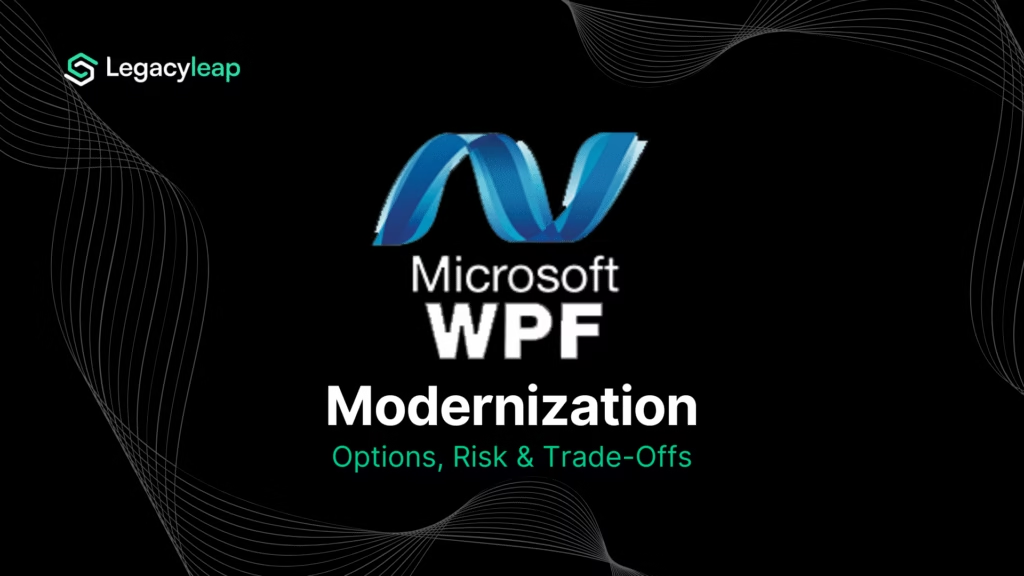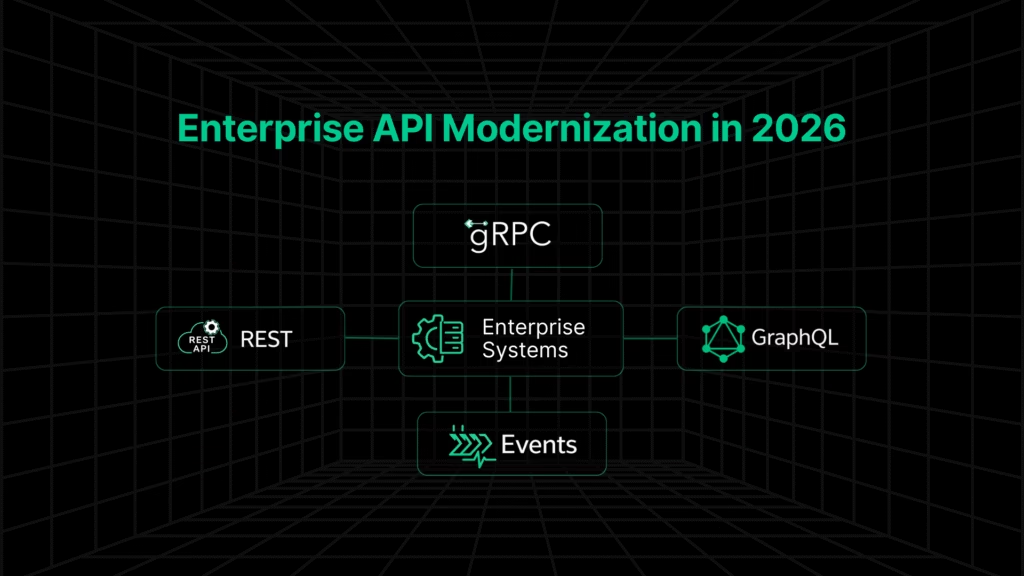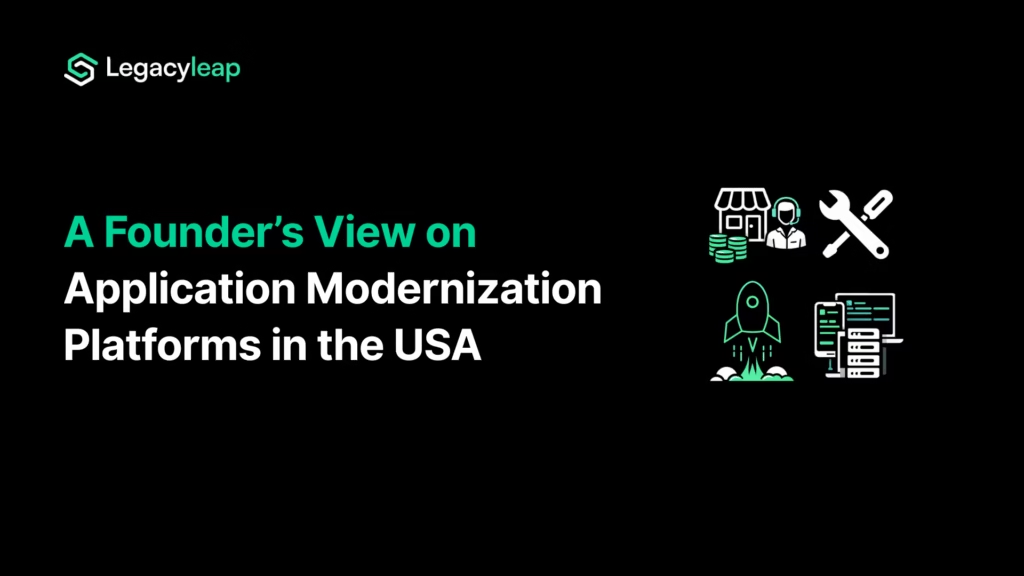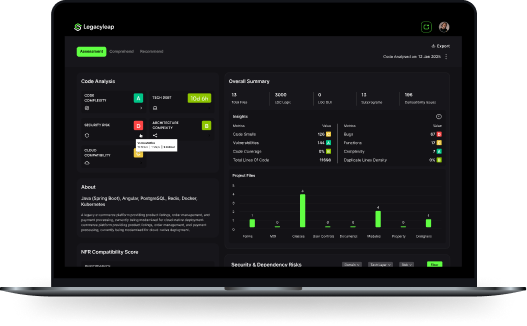Executive Context: Why Can’t Enterprises Delay .NET Migration Until 2029?
In the past two years, Microsoft’s release cadence and support timelines have made modernization planning a boardroom topic. The long runway many enterprises assumed they had is shrinking:
- .NET 6 (LTS) reached the end of support on November 12, 2024 (Microsoft), and .NET 7 (STS) went out of support in May 2024 (Microsoft).
- .NET 8 (LTS), released in November 2023, will receive security and servicing updates until November 2026, but the next LTS release cycle is already in motion.
- .NET Framework 4.8 will be supported only as long as the Windows OS it runs on. While it will receive security updates, it is feature-frozen, meaning no new APIs, no performance enhancements, and no cross-platform capabilities.
For enterprises, the risks of staying put are now quantifiable:
- Operational risk — An industry analysis found that outdated frameworks were linked to revenue-impacting incidents such as downtime, security breaches, and missed scaling opportunities.
- Security exposure — Unsupported runtimes receive no vulnerability patches, making compliance with HIPAA, SOX, GxP, or GDPR more difficult.
- Talent attrition — The average time to hire for VB6 and ASP.NET Web Forms specialists now exceeds 90 days in many markets, with shrinking candidate pools.
All this means migration is now a non-negotiable move to secure systems, control operational risk, and keep development capacity aligned with the market.
In the sections that follow, you’ll find:
- A stack-by-stack migration map with recommended targets, alternatives, and pitfalls.
- Economic impact data to frame the business case.
- A decision framework for choosing the right migration path for your organization.
- Risk and compliance triggers that demand immediate attention.
- How Gen AI and automation can reduce migration timelines by months while improving verification.
- Case metrics from enterprises that have already made the move.
By the end, you’ll have a fact-based view of what migrating to modern .NET involves, what it delivers, and how to approach it with minimal risk.
Applicability to .NET Framework 4.x Applications
This guide also applies to enterprises running applications on .NET Framework 4.6.2, 4.7, 4.7.2, and 4.8. While these versions remain widely deployed, they are tied to Windows lifecycle constraints and do not benefit from modern .NET performance, security, or cloud-native capabilities.
In 2026, organizations on .NET Framework should plan a structured migration to .NET 8 (LTS) to reduce long-term support risk, improve security posture, and unlock performance and operational efficiencies. The migration considerations outlined in this guide remain relevant across both legacy VB6 and .NET Framework estates.
The Business Impact of Modernizing Legacy Microsoft Stacks
For leadership teams, modernization initiatives compete with every other capital and operational expense. A credible business case for .NET migration must be clear, quantified, and defensible.
Migrating to modern .NET isn’t a single metric decision. It affects the full cost and capability ecosystem around your applications, from infrastructure spend and developer efficiency to compliance risk and end-user performance.
The five most measurable areas of impact:
| Area | Pre-Migration Reality | Modern .NET Outcome | Why It Matters |
| Infrastructure Cost | Over-provisioned servers and high VM/instance counts to compensate for inefficiencies | 30–50% lower running costs through better runtime performance and cloud-native scaling | Frees budget for innovation instead of maintenance. |
| Application Performance | Long startup times, heavier memory use | Up to 80% faster startup with .NET 8 native AOT for eligible workloads | Improves user experience and system throughput. |
| Security & Compliance | Unsupported runtimes with unpatched vulnerabilities | Actively patched, standards-compliant frameworks | Reduces breach risk and ensures audit readiness (HIPAA, SOX, GxP, GDPR). |
| Talent Availability | Shrinking pool for VB6/Web Forms specialists; >90-day hiring cycles in some markets | Access to a larger, current developer base | Avoids delivery bottlenecks and skill attrition. |
| Developer Productivity | Manual builds, limited test automation, outdated tooling | Modern CI/CD (GitHub Actions/Azure DevOps), automated testing (xUnit, Playwright) | Shorter release cycles and higher feature velocity. |
These are the levers that matter when .NET migration proposals go in front of finance and leadership teams.
Migration Map from Legacy Microsoft Stacks to Modern .NET
Every migration decision, whether to migrate VB6 to .NET, modernize ASP.NET Web Forms, or replace WCF with REST or gRPC, starts with knowing exactly what you run today, when its support window closes, and what you stand to gain by moving.
This table distills that into a quick-reference view: legacy stacks, their modern .NET targets, end-of-life timelines, known pitfalls, the business outcomes you can expect, and the ROI levers that matter most to leadership. It also covers ASP.NET Framework applications, including ASP.NET MVC and Web Forms, which are typically modernized to ASP.NET Core or Blazor as part of a .NET 8 migration strategy.
| Legacy Stack | Modern Target Stack | EOL Date* | Key Pitfalls | Primary Outcomes of Migration | ROI Levers |
| VB6 (Visual Basic 6) | .NET 8 (C#) | Runtime tied to OS lifecycle (Windows 10 support ends Oct 2025; Windows 11 TBD) | Heavy UI/business logic coupling, COM dependencies, lack of automated tests | Maintainable, supported codebase; modern UI frameworks; cross-platform potential | Lower maintenance cost; access to modern developer talent |
| Classic ASP | ASP.NET Core (Razor/MVC) | Support tied to OS; feature-frozen | Script-based pages hard to test; security vulnerabilities in legacy authentication | Structured, secure MVC framework; cross-platform hosting | Reduced security risk; easier integration with modern APIs |
| ASP.NET Web Forms | ASP.NET Core MVC or Blazor | Web Forms support tied to .NET Framework lifecycle | State-heavy pages; no direct migration tooling | Component-based UI; better separation of concerns | Improved scalability; easier maintainability |
| ASP.NET MVC (Framework) | ASP.NET Core MVC | Tied to .NET Framework lifecycle | Namespace and API differences; third-party lib compatibility | Cross-platform; higher performance | Reduced hosting cost; improved response times |
| WCF | gRPC (preferred) or ASP.NET Core Web API | Not available in .NET 5+ | Loss of SOAP/WS-* features; client compatibility | High-performance RPC over HTTP/2; REST for broad compatibility | Faster API response; reduced latency |
| Windows Forms (WinForms) | .NET MAUI or WPF (.NET 8) | Tied to .NET Framework lifecycle | UI logic refactor needed; MAUI maturity considerations | Cross-platform (MAUI); modern desktop capabilities | Consolidated codebase; improved UX |
| Silverlight | Blazor / React.js / Angular | Silverlight support ended Oct 2021 | Complete rebuild required; no direct migration | Standards-based, cross-browser apps | Long-term maintainability; no plugin dependencies |
| SharePoint Server (custom) | SharePoint Online / .NET Core apps | SharePoint 2016 mainstream ended Jul 2021; 2019 mainstream ends Jul 2026 | Custom feature migration; API differences | Cloud-hosted collaboration; better integration | Lower infra costs; improved availability |
| COM / COM+ Components | .NET libraries / REST APIs | Depends on OS | Complex refactoring for binary interfaces | Service-oriented, reusable components | Easier integration; reduced deployment complexity |
| ADO.NET-heavy DAL | Entity Framework Core 8 | N/A | Code-first only; no EDMX designer | Modern ORM; better LINQ support; higher performance | Faster dev cycles; maintainable data access |
| SQL Server 2008/2012 | Azure SQL / SQL Server 2022 | SQL 2008 support ended Jul 2019; 2012 ended Jul 2022 | Schema/compatibility changes | Cloud-ready DB; advanced performance features | Lower DB admin cost; auto-scaling |
| MS Access | Azure SQL / SQL Server Express | N/A | Schema redesign; migration complexity for large datasets | Enterprise-grade RDBMS; multi-user support | Reduced corruption risk; better reporting |
| log4net / Trace Logging | Serilog / NLog / Azure App Insights | N/A | API changes; instrumentation refactor | Structured, searchable logging | Faster issue resolution; improved observability |
| TFS (Team Foundation Server) | Azure DevOps / GitHub Actions | TFS 2017 mainstream ended Oct 2022 | Pipeline/script rewrites | Cloud-based CI/CD; integrated repos | Faster release cycles; lower pipeline maintenance |
| Manual Build Scripts | MSBuild / GitHub Actions / Azure Pipelines | N/A | Build automation learning curve | Automated build/test/deploy | Reduced deployment errors; faster delivery |
| Windows Authentication | Azure AD / OAuth 2.0 / OpenID Connect | N/A | Rewriting auth flows; federated identity integration | Secure, standards-based identity | Easier compliance; improved user experience |
| On-prem IIS/VM Hosting | Azure App Services / Containers (Docker) | N/A | Networking/security model changes | Elastic scaling; integrated monitoring | Lower infra costs; higher uptime |
*EOL dates per Microsoft lifecycle, where applicable.
This table is a decision accelerator. By pairing support deadlines with business outcomes, it helps leadership teams immediately identify which systems require urgent action, what the modernization target looks like, and how those changes translate into measurable returns.
What Are The Key Risks of .NET Migration in 2026?
Even with a strong business case, .NET migrations can stall or fail when certain risks are overlooked. These are the risks most likely to impact cost, timeline, or compliance , and what they mean for your modernization initiative.
- Hidden Dependencies: Legacy DLLs, COM components, or untracked API calls can surface late in the migration, causing unplanned rework. Early, automated dependency discovery is essential to avoid cascading delays.
This risk spikes in VB6 estates, where COM/ActiveX components and undocumented coupling often surface late and blow up timelines. See how Legacyleap’s VB6 to .NET migration services reduce this with automated dependency discovery, Gen AI–assisted comprehension, and parity-focused validation before cutover.
- Library and Driver Incompatibility: Some NuGet packages, EF6 features, or API calls have no direct equivalents in .NET 6/7/8, leading to functional gaps if replacements aren’t planned upfront.
- UI Parity Assumptions: Moving from Web Forms or VB6 to modern frameworks can introduce subtle changes in workflows and layouts that frustrate end users if not validated early.
- Compliance Gaps: In regulated industries, losing audit trails, system logs, or validation artifacts during migration can trigger costly re-certifications or audit failures.
- Insufficient Test Coverage: Without robust unit, integration, and UI testing, defects slip into production and extend stabilization time post-launch.
- DevOps Transition Risk: Shifting CI/CD from legacy pipelines (e.g., Azure DevOps) to newer platforms like GitHub Actions can disrupt release cadence if not managed in parallel during cutover.
- Over-Optimistic Timelines: Underestimating the complexity of interdependent systems can lead to budget overruns, developer burnout, and technical shortcuts that create long-term debt.
For leadership, the takeaway is simple: these risks directly translate into financial variance, regulatory exposure, and competitive delays.
Addressing them in the planning stage, rather than in mid-project firefighting, is what keeps modernization predictable and defensible.
Best Practices for a Successful .NET Migration
Modernizing legacy Microsoft stacks demands precise planning, validation, and phased execution. Based on enterprise projects across VB6, ASP.NET, and WCF workloads, here are proven best practices:
- Establish a verified system baseline: Automate discovery of dependencies, APIs, and configuration links before migration. Avoid assumptions based on outdated documentation as 30–40% of real dependencies are often untracked until code analysis.
This baseline step is especially critical for .NET Framework applications, where runtime behavior, deprecated APIs, and third-party dependencies often differ significantly from modern .NET. Legacyleap’s .NET Framework migration services operationalize this discovery phase using automated dependency analysis and parity validation to ensure migrations start from a verified, risk-aware foundation.
- Prioritize by business impact, not code volume: Migrate high-value, low-dependency modules first. This helps deliver quick wins while validating modernization tools and governance.
- Maintain functional parity checkpoints: Use automated regression suites and service stubs to ensure parity after each iteration. This minimizes downtime and rollback risk.
- Apply the strangler pattern for incremental rollout: Replace legacy modules progressively while keeping the rest of the system operational. This is especially critical for high-availability enterprise apps.
- Adopt modern DevOps and CI/CD workflows: Integrate build, test, and deploy pipelines early. Continuous validation keeps .NET 8 builds aligned with production configurations.
- Align modernization with security and compliance goals: Audit third-party libraries and authentication flows. Migrations are opportunities to embed zero-trust principles, encryption, and observability. Combine automation with human validation: Use AI-assisted tools for code mapping and transformation, but keep engineers in the loop for domain logic and performance-critical modules.
.NET Migration Checklist
Before starting your .NET migration, ensure each of these boxes is checked. They’ll help minimize disruption and improve project predictability.
Pre-Migration Planning
- Confirm business goals – modernization for cost, performance, or cloud adoption.
- Identify legacy stack (VB6, Web Forms, WCF, etc.) and target equivalent in .NET 8.
- Audit Microsoft’s support timelines and align roadmap with current .NET 8 LTS (till Nov 2026).
- Catalog dependencies, APIs, COM objects, and database connectors using automated analysis tools.
Architecture & Design
- Map system modules, control flow, and data pathways for accurate scope definition.
- Decide migration pattern (refactor, rehost, or re-architect) based on workload type.
- Validate third-party libraries and external integrations for .NET 8 compatibility.
- Define interface and data contract strategies (e.g., gRPC, REST, CoreWCF).
Execution & Validation
- Set up parallel environments for testing migrated components.
- Automate regression testing for parity after each iteration.
- Use the strangler pattern for phased rollouts to maintain uptime.
- Track key metrics: performance, security compliance, and developer productivity.
Governance & Deployment
- Enforce human-in-the-loop reviews for all AI-driven refactoring.
- Integrate CI/CD pipelines for continuous validation and deployment.
- Ensure compliance with enterprise data privacy, encryption, and access policies.
- Document architecture updates and maintain audit trails for traceability.
Legacyleap’s assessment and modernization workflow automatically covers most of this checklist, from dependency discovery to regression validation, giving teams a verified head start.
How Does Gen AI Support The .NET Modernization Lifecycle?
Enterprise-scale .NET migration fails most often because of incomplete discovery, missed dependencies, unverified changes, and risky cutovers. Bad code is just one part of that puzzle.
Legacyleap’s platform addresses those gaps by embedding compiler-grade Gen AI capabilities into every phase of the modernization process, without disrupting the workflows your teams already follow.
| Phase | Traditional Challenges | Legacyleap Gen AI Capability | Business Impact |
| 1 – Comprehend & Assess | Manual code reviews, tribal knowledge gaps, undocumented dependencies. | Codebase comprehension agents map architecture, dependencies, unused code, and business logic across VB6, ASP.NET, WCF, EF6, and more. | Cuts discovery from weeks to days; eliminates “hidden complexity” surprises. |
| 2 – Recommend | Estimates based on assumptions; risks surface mid-project; vague timelines. | Automated refactoring path generation with quantified risks, test coverage analysis, and migration-ready code suggestions. | Data-backed budget/timeline forecasts; early mitigation of blockers. |
| 3 – Modernize | Rewrite-heavy approach; developer fatigue; unclear change tracking. | Refactoring workflows that preserve business logic while applying target framework patterns; developer-in-the-loop oversight for critical changes. | Faster code delivery with controlled AI intervention; higher developer confidence. |
| 4 – Validate | Limited automated testing; manual QA prone to misses; post-deploy defects. | AI-generated unit, integration, and UI tests plus automated parity checks across critical workflows. | Near-complete verification before cutover; reduced defect rates post-launch. |
| 5 – Deploy | Risky big-bang releases; incomplete rollback planning; slow stabilization. | CI/CD-integrated rollout controls with live monitoring, automated rollback triggers, and performance benchmarking. | Safer cutovers; measurable stability and performance improvements. |
Also read: How Can Gen AI Drive Every Step of Your Modernization Journey?
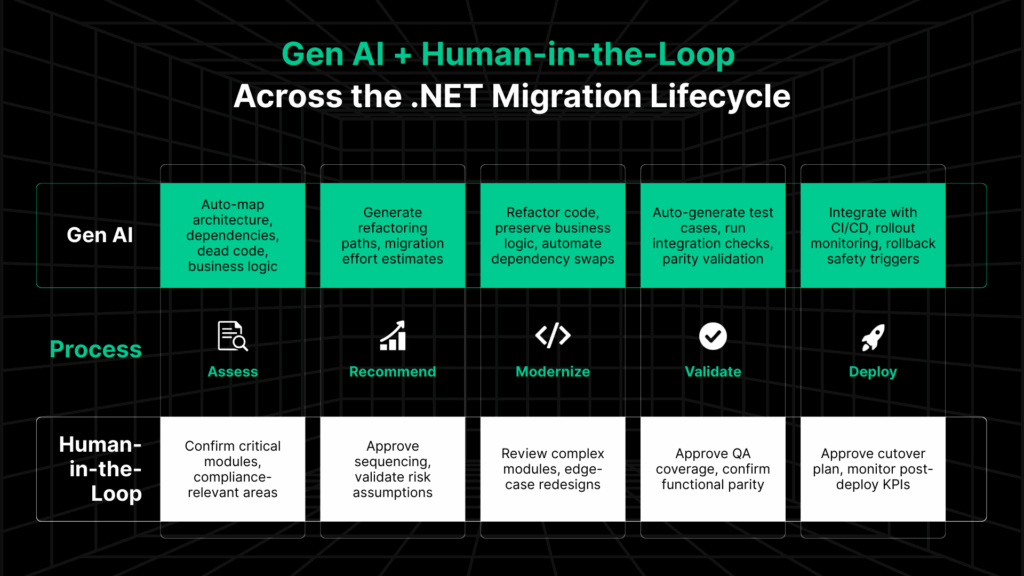
Why this matters for executives:
Instead of adding another “tool” to manage, Legacyleap’s platform functions as an efficiency and assurance layer across your existing modernization process.
The result:
- Timelines that can be defended in budget and board reviews.
- Lower post-cutover remediation costs.
- Migration outcomes that are verifiable and auditable.
What to Do After Migration
Modernization doesn’t end once the code runs on .NET 8. Post-migration activities determine how well the system performs, scales, and evolves, and this is where Gen AI continues to play a role.
- Continuous performance optimization: Leverage AI-driven telemetry analysis with Azure Application Insights or equivalent observability tools. Gen AI models can detect anomaly patterns, recommend query optimizations, and predict performance regressions before they impact users.
- DevOps pipeline refinement: Reassess CI/CD pipelines to match modern .NET Core standards. Gen AI agents can auto-update build scripts, validate test triggers, and suggest pipeline optimizations for faster deployments.
- Intelligent team enablement: Use AI-assisted documentation and code summarization to retrain teams on new frameworks like Blazor, .NET MAUI, or gRPC. This accelerates developer onboarding and reduces post-migration friction.
- Automated regression and quality assurance: Maintain functional parity with AI-generated regression suites and test case prioritization. Gen AI can identify flake patterns, redundant tests, and coverage gaps across evolving modules.
- Adaptive monitoring and governance: Combine observability data with AI insights to detect drift in architecture or compliance posture. Continuous learning models ensure that governance scales with every code change.
With Legacyleap, Gen AI continuously learns from production data, strengthens quality gates, and sustains modernization value long after deployment.
As these AI-assisted operations extend into live environments, maintaining strict data privacy, security, and governance becomes even more critical.
Which Modernization Paths Fit Your Legacy Microsoft Stack?
Not every migration follows the same route. While the mapping table shows the stack-to-stack path, decision-makers often benefit from seeing migrations grouped by pattern. It makes it easier to forecast timelines, align resources, and set the right expectations for business impact.
Below are the four dominant modernization patterns we encounter, with the challenges they present and how Legacyleap addresses them.
1. UI-Heavy Migrations
Typical stacks: VB6, ASP.NET Web Forms, Silverlight, Windows Forms.
Common challenges:
- State-heavy pages and tightly bound presentation logic.
- Minimal separation between UI and business logic, making automated refactoring harder.
- Risk of degrading user experience during long rewrites.
Legacyleap approach:
- Gen AI-powered UI decomposition to separate presentation and logic without manual reverse engineering.
- Compiler-grade dependency mapping to replace controls and understand upstream/downstream impacts.
- Automated functional parity testing to preserve workflows across releases.
- Incremental rollout model to reduce downtime and adoption friction.
Also read: How To Approach VB6 to .NET Modernization In 2026
2. API & Middleware Migrations
Typical stacks: WCF, COM/COM+, ADO.NET-heavy services.
Common challenges:
- SOAP/WS-* features in WCF don’t directly translate to gRPC or REST.
- Hidden binary dependencies in COM components that surface late in projects.
- Legacy service contracts tied to obsolete frameworks.
Legacyleap approach:
- Automated service contract extraction to target gRPC (preferred) or REST APIs.
- CoreWCF bridging for temporary SOAP support during phased migrations.
- Gen AI-assisted middleware decoupling to rewrite interdependent components with minimal breakage.
- Protocol performance profiling to quantify gains and validate service compatibility.
3. Data Platform Migrations
Typical stacks: EF6, SQL Server 2008/2012, MS Access.
Common challenges:
- EF Core’s code-first approach eliminates EDMX/XML designer workflows.
- Schema redesigns required for large datasets or complex relationships.
- Legacy stored procedures or triggers that rely on deprecated SQL syntax.
Legacyleap approach:
- Automated ORM mapping from EF6 to EF Core 8, retaining critical entity relationships.
- Schema migration orchestration with rollback safety and validation scripts.
- Query performance tuning pre- and post-migration for measurable DB load reduction.
- For EF6 migrations, Legacyleap leverages its EF Core parity tracking, highlighting unsupported features early to prevent rework.
4. Hybrid & Platform Consolidation
Typical stacks: SharePoint Server (custom), on-prem IIS/VM hosting, fragmented logging/monitoring setups.
Common challenges:
- Multiple hosting environments increasing operational overhead.
- Custom SharePoint features needing rewrite for SharePoint Online or decoupled apps.
- Logging and monitoring scattered across outdated or incompatible tools.
Legacyleap approach:
- Containerized infrastructure deployment or migration to Azure App Services for elastic scaling.
- Unified observability setup (App Insights, Serilog/NLog) for centralized diagnostics.
- Phased cutovers with rollback to avoid operational disruption.
- Where SharePoint is business-critical, Legacyleap uses its workflow migration playbooks to preserve governance and compliance rules in the target environment.
Why this matters for executives:
Grouping migrations by pattern converts a long list of technical upgrades into a manageable portfolio view. This lets leadership:
- Forecast costs and timelines for similar workloads together.
- Allocate the right teams and tools for each capability cluster.
- Prioritize streams based on business impact and compliance urgency.
See exactly how Legacyleap’s Gen AI-driven approach applies to each type of migration, building confidence in delivery outcomes.
How Does Legacyleap Keep AI-Driven Modernization Secure and Compliant?
We recognize that introducing AI into mission-critical modernization raises valid concerns about data security, compliance, and IP control. But embedding Gen AI into .NET migration doesn’t mean compromising on anything.
Legacyleap’s architecture is designed to operate inside enterprise-grade guardrails:
- AI Gateway Control Layer: All AI interactions are routed through a secure, private AI gateway that enforces authentication, authorization, and request filtering before any model call is made. No customer code or data is ever sent to unmanaged public endpoints.
- Data Residency & Isolation Models run within your chosen cloud region, with tenant isolation to ensure no cross-project data leakage.
- Encryption at Every Stage: All data in transit and at rest is encrypted using enterprise-approved protocols (TLS 1.2+, AES-256).
- Regulatory Compliance Alignment: Workflows are validated against HIPAA, SOX, GxP, and GDPR requirements, with change logs and audit trails automatically maintained.
- Human-in-the-Loop Governance: AI output is never auto-merged; engineers remain accountable for code acceptance, ensuring accuracy and adherence to internal coding standards.
- Granular Data Minimization: Only the specific code segment or metadata needed for a given AI task is processed, minimizing data exposure risk.
Bottom line: AI here isn’t an uncontrolled assistant. It’s a controlled augmentation layer, governed by the same security, privacy, and compliance standards as your core systems.
Click here to read more on how Legacyleap is built with security & privacy principles from the get-go.
Conclusion: Moving from Legacy to Lasting Value
Migrating to modern .NET is no longer a cosmetic refresh. Today, it’s a prerequisite for AI-readiness.
In a world where AI is rapidly reshaping industries, enterprises running on legacy systems that can’t reliably handle modern APIs, let alone AI workloads, are already losing ground.
To meet and beat the competition, your applications must be capable of integrating, scaling, and securing AI-driven capabilities from day one.
The patterns, risks, and ROI levers outlined here give you the framework to plan at the portfolio level, while Legacyleap’s Gen AI-driven approach ensures faster delivery, lower risk, and verifiable outcomes without disrupting your existing processes.
If you’re running on .NET Framework, VB6, Web Forms, WCF, or any other legacy Microsoft stack, the clock on support and talent availability is already ticking. The right time to act is before those pressures force reactive, high-cost decisions.
Start with a $0 Assessment to see exactly where your systems stand today, the fastest migration paths available, and how to achieve AI-ready modernization with minimal risk.
FAQs
Yes. Enterprises can migrate directly from .NET Framework 4.6.2, 4.7, 4.7.2, or 4.8 to .NET 8 (LTS). However, this is not an in-place upgrade. It requires targeted refactoring to address framework differences, dependency compatibility, and runtime behavior changes. A structured assessment is critical to identify blockers early and avoid rework.
Enterprises typically see 30–50% infrastructure cost savings, faster app startup (with .NET 8 AOT), and stronger security/compliance postures. Improved developer productivity and fewer outages drive long-term ROI.
Cost varies with application size, UI complexity, database design, and compliance needs. To make this decision easier, Legacyleap’s $0 Assessment provides a tailored, line-item plan with risk and savings estimates.
Most enterprises adopt phased migrations – strangler, canary, or blue-green – to ensure a manageable project with reduced risk. Big-bang cutovers are reserved for simpler apps with low blast radius.
.NET 8 LTS (supported to Nov 2026) provides secure, cloud-ready runtimes, gRPC/REST APIs, and native AOT for performance in the current technological landscape. It’s actively developed, unlike the Windows-only, feature-frozen .NET Framework.
Delaying migration increases security exposure, compliance risk, and long-term cost. Older frameworks receive limited security updates, depend on shrinking talent pools, and restrict performance and cloud optimization options. As support windows narrow, remediation becomes more expensive and disruptive, often forcing rushed modernization under audit or incident pressure.
Business continuity relies on a phased, well-governed approach. Critical workloads are migrated incrementally using strangler patterns and parallel environments to minimize disruption. AI-assisted impact analysis and automated testing ensure functional parity across versions, while rollback checkpoints and human-in-the-loop oversight preserve operational stability throughout the modernization cycle.
An intermediate upgrade is not required. Enterprises can move directly from .NET Framework 4.x to .NET 8. What matters more than version stepping is addressing compatibility gaps such as Windows-only APIs, third-party libraries, and deprecated components through upfront analysis and controlled refactoring.
Yes. Most enterprises run .NET Framework and .NET 8 applications in parallel during phased migrations. Using patterns like strangler, side-by-side deployments, and API-based integration allows teams to modernize incrementally while maintaining business continuity and controlled rollback options.